Update: This feature has been discontinued as of October 2014.
I don’t know about you, but I get nervous when I have too many prepaid debit cards and gift cards lying around. It’s bad enough that I have to keep tabs on my 15+ active credit cards that are stuffed in my wallet – the last thing I want to do is worry about losing a gift card with a balance on it, then I’m purely SOL. What’s even worse is when you use the prepaid card a few times, and you’re stuck with a balance of like $1.07 at the end.
I’ve mentioned many times that Amazon Payments is a great way to “spend money” for free using a credit card (to earn up to 12,000 miles a year). Luckily, I found that Amazon Payments is also the best way to completely zero out your prepaid cards and bank-issued gift cards – and it’s actually simple. Whether you have $500 on it, or 5 cents on it, you can turn those gift cards into cash for free (with a monthly $1,000 limit) using your Amazon Payments account.
In the points and miles world, you’re bound to get your hands on a prepaid card at one point or another thanks to things like manufactured spend, minimum spend requirements, sync promotions, Ink 5x promotions at office stores, etc. For instance, I bought wayyyy too many $500 Visa gift cards last month during the awesome A&P/Pathmark promotion (in fairness, I did liquidate some of those by setting a pin and buying a 70-cent money order from Walmart due to the $1,000 monthly Amazon Payment limit).
Below I will guide you through the 3 simple steps to putting those gift card balances back in your checking account. I have used a real-life example of a Visa gift card I had with a balance of $139.77.
Step 1: Register Your Prepaid Gift/Debit Card and Know The Exact Balance on Your Card
Although your gift card was activated during the time of purchase, it is not registered to your name and billing address. With that said, first, you’ll absolutely have to register the card and designate a billing address in order to use it online at Amazon Payments. You can find where to register your card by looking on the back of the card and visiting the website.
Once I logged on and registered my card, I saw that I had a balance of $139.77 left on my card. I now know that I can send myself a payment of $139.77 using the card.
Step 2: Add Your Registered Prepaid Card to the Amazon Account You Will Use to Send Yourself the Balance
Next, log on to the Amazon Payments account that you want to use to send yourself the payment. In my case, I have a generous immediate family member that lives out of state that trusts me to use their account for these types of scenarios. Since I used someone else’s account, I was able to have the money sent directly to me so that I can immediately transfer the funds to my checking account.
You can also use your own account to send the money to a trusted friend or family member and have them pay you back.
In order to get started, you’ll have to log on and add your registered card to the account you will use. When you log on, click on the “Edit My Account Settings” tab and then click “Add, edit, or delete my credit cards”. Once you complete that step, your gift card will appear in the list of your stored cards.
Step 3: Send Money
The final step is the fun part – sending the money. Click on the “Send Money” tab and fill out the request.
On the next page, you’ll have to select the payment method. Select “Send payment using a credit card” and then match up the last-four digits of your gift card to the corresponding card located on the drop-down menu.
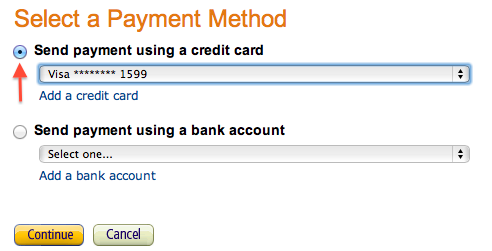 Lastly, you will have to confirm the payment. If all goes well, the transaction should process within 5 minutes. Then your card will be completely liquidated, and the funds will be available to transfer to your checking account.
Lastly, you will have to confirm the payment. If all goes well, the transaction should process within 5 minutes. Then your card will be completely liquidated, and the funds will be available to transfer to your checking account.
I totally love using Amazon Payments when I have prepaid gift cards and debit cards on my hands. Do any other readers do this as well?
Let’s connect: Twitter | Facebook | Subscribe | japt.co
Keep Reading:
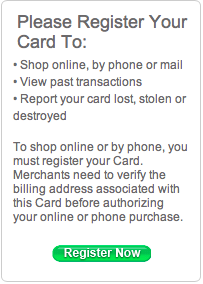
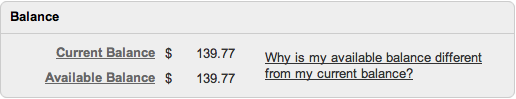
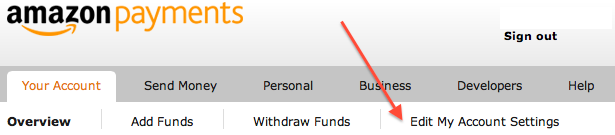
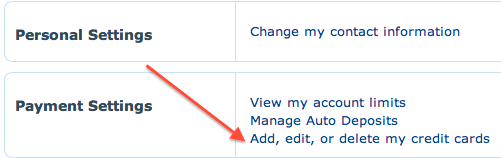
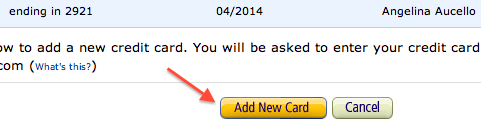
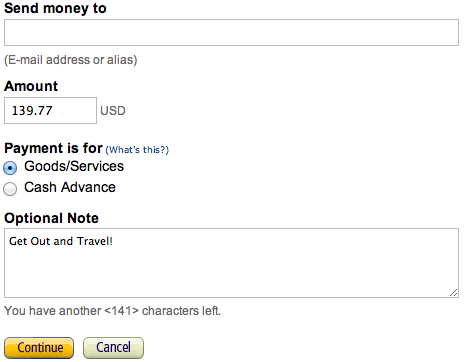
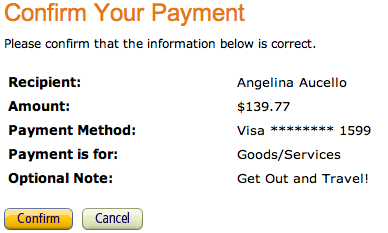
Do they charge a fee?
How did you get around the $1 hold that Amazon puts on the card after you add the card online?
@Lish: No fees
@David: I never had experience with the $1 hold. All of my payments have sent within minutes.
I also did the AP free 20$ thing and discovered with the second transaction I could use the card I just bought to purchase a new one by using the pin instead of buying money orders. I quit after 240$ of free food, but should have kept going.
Can you explain what you mean about the free $20?
Actually, step 1 is not necessary. Not registering the gift card has always worked. Doing it certainly doesn’t hurt but no point in wasting time registering when unnecessary. Also, you can use the incorrect expiration date trick to get around the $1 hold, which David was asking about. Simply register it first with the wrong year so if it’s 1/2014 expiration, just put 1/2015. Then go back in and edit the year to the correct one before sending the payment. By doing so, you’ll forgo the $1 hold on the card and be able to liquidate the full amount.
There is a much easier way to liquidate them if you are okay with converting to Amazon e-gift cards.
Amazon allows you to buy e-gift cards as low as 15 cents. I’ve liquidated a bunch of <$1.00 visa cards this way. No hold charges, it will charge the exact amount you set it to.
Some stores, including McDonalds and Whole Foods, print your remaining balance on the receipt when you use a gift card for a purchase.
At Whole Foods, you can more than one gift card for a purchase. If there is $1.07 of value on the first, your first swipe will use it all up and you will be asked to swipe a second card to complete your purchase.
AMEX gift cards being liquidated will see the $1 hold for a few days after they are attached.
If you constantly change giftcard, would Amazon flag this? I have several and worry if I use too many it might raise a red flag.
different topic: I just booked a United ticket with miles from ORD-AMS and FRA-ORD for Oct 2014. Could I have added the AMS to FRA section at no additional miles? and could I have added maybe ORD to Seattle in the spring of 2015? If so, can I cancel my tickets and rebook? Is there a fee? I did this about 2 hrs. ago.
Thanks for your assistance
I’ll never understand why people waste time with Bluebird and Amazon and Myvanilla. Buy $500 loadable MC or VISA gift cards with credit cards. Get a PIN online or by telephone to convert them into debit cards. Buy money orders at Walmart ($1,000 max per MO). Service desk, not at cashiers. Pay the 68c MO fee in cash. Deposit MOs in bank to pay off the credit cards. Note: Always call up card company to unblock new cards. Their computers don’t believe you are buying $500 and more in groceries. Same day recycling of funds and, unlike Amazon, two people are not required. Myvanilla charges a fee to use them.
Money orders at USPS cost more.
I need a direct email address to send tips and information to you.
what do you mean call up the card companies to unblock the new cards? New credit cards? If you purchase more than $500 at the grocery store the credit card companies will block the card?
In regards to losing your gift cards if you are able to get the gift cards that you can register on “GoWallet” you’ll be protected against loss. I actually lost a $500 card. I was able to say that I had lost it online, called them up and had a new replacement gift card within 1 week.
It also allows you to see the balances on all of the cards so you’ll know which cards still have any money left on them.
Get rid of ALL those cards. Convert loaded gift cards to debit cards with a PIN. Use all debit cards to buy money orders at Walmart service desks-not at checkout. $1,000 per money order. Pay 68c fee in cash. Deposit MOs into bank.
Jerry, I’ll never understand why people waste time with money orders when bluebird, vanilla reloads, and amazon are available. All are easier, faster, require fewer trips to walmart and the bank, can mostly be done from the comfort of your home at a time that’s convenient for you, and, most importantly, almost completely remove other people from the equation. It’s rarely an automated system that causes problems with this kind of thing – it’s always a person. Either a service desk CSR, or money center cashier, or bank employee – somebody somewhere is going to screw it up. The reports of it happening are almost constant. Not to mention walmart’s new rules, which are causing all kinds of confusion for pretty much everybody who can sell you a MO there.
That said, if MOs work for you, great. But don’t go preaching then as the only, ultimate solution. There are lots of very good reasons that it’s not nearly as popular as the methods you’re bashing.
Walmarts and bank branches and credit union branches are all over Dallas, Texas area. My close Walmart is across the street from my closest Bank Of America branch. Also, on the way to the nearby Kroger which gives fuel points. Amazon requires two people. Never a problem with buying MOs at Walmart service desk (68c per MO up to $1,000 each).
USPS MOs cost more.
I do bluebird, I buy my $500 Metabank visa cards on the way to Walmart, then I load them for free at the Walmart kiosk and send the payment to my credit card from bluebird. Done. No fuss no muss, and no MO fee! I did try to do the MO method before I had my bluebird, but the Walmart employees said Cash Only…not even debit card was allowed, so now I can’t see myself leaving Bluebird.
Where is the “Send Money” option. I am using Safari to access Amazon.com. Cannot be found. Ugh
Tom9984, you are genius! Thanks for the tip.
If i lived anywhere near a walmart, it’d be as simple as pie. Geez, if you have a walmart you can manufactured-spend yourself into oblivion and everyone knows that. People with walmarts, stop bragging. We know. From NYC, home of the walmart-less.
just sent amazon pmnt using amex GC from ofismaks… “payment failed”.
any advice please?
thanks
Great post………..a textbook and a flagged message to be sure……….
Did you register your full address at OVGC? I only was asked my zip code, and not my actual billing address. Will this be an issue?
How important is it to send money to someone not living at the same address? Meaning you you send the money to your wife, significant other, or parents living at the same address?
This service has been discontinued as of October 2014.
Crap, I set up an Amazon Payments account for the purpose of retrieving the balance on a gift/reward card. Then I get to the bottom of this page and see that it’s been discontinued. Is this true? Can anyone else verify this? Guess a lot of people must’ve been using it for this purpose and therefore they cracked down on it. Sucks!
Where you been man? That train left the station months ago…….The new flavor of the month is RedBird……..
Well then I don’t like the TASTE. What does Target’s prepaid card have to do with anything? This discussion is supposed to be about how people can convert a prepaid card, ANY prepaid card, to cash. I went to my bank the other day and THEY couldn’t even accommodate me. What a waste! The woman was a real bimbo anyway.
Gee, between your selection of screen name and the attitude of your comments, are you surprised nobody is falling over themselves to help you?
LOL………perhaps STFU is better suited to Flyertalk for more kindred spirits………..
I get these cards as bonuses from work and hate carrying them around in my wallet. In the past I have used google wallet to try to deposit the balance, but have had mixed results. Most recently I sold a vanilla visa gift card at http://www.prepaid2cash.com and they sent me a check in the mail. It was simple and I got to throw the card away immediately :)