I like to book multi-city United awards to add stopovers, open jaws, and free one ways to maximize the value of my miles. There’s a trick to constructing multi-city, though, that you might not know:
Never use the multi-city search tool (this is also true for British Airways Avios awards).
It’s broken. You won’t see all your award options, and you’ll probably get an error message.
Instead, search united.com for one way awards and then put them together later.
I’ll illustrate the problem and solution with an award search from Newark to Bangkok with a stopover in San Francisco during the return.
First, I went to the United multi-city search tool and tried it out.
First, I was shown my options from Newark to Bangkok. The shortest one with Saver award space was a two-stop itinerary of nearly 24 hours. Keep this inferior itinerary in mind.
The second page showed me my options from Bangkok to San Francisco. I was only given two options. Keep the lack of options in mind.
The third page should have shown me San Francisco to Newark options. Instead, I got an error message, meaning that this multi-city itinerary isn’t even bookable online.
Now, let’s run these three searches as three one-way searches. I’m going to do the exact same dates, but the results will be shockingly different. From the united.com home page, I searched Newark to Bangkok one way on February 6, 2015.
The top option returned was a one stop itinerary that takes 20 hours. That’s one less stop and four less hours of traveling than the top search result when I searched the same date and route as part of a multi-city award.
I went back to united.com and searched Bangkok to San Francisco one way.
Remember how we only got two search results last time as part of a multi-city search? This time–same dates and route–we got about two dozen results. Last time, there were no business class options given. This time there were (not pictured.)
I scrolled to the bottom of the search results and did the last one way search from San Francisco to Newark.
We didn’t get any results for this part of our multi-city search because we got an error message. There is award space on the day I searched on several flights.
This isn’t magic. The space was always there, but united.com’s multi-city search tool just can’t (or won’t) find it for whatever reason.
This isn’t a cherry-picked example either. It was literally the first random multi-city search I thought to perform. You see similar errors and omissions on most multi-city searches. Never use the United multi-city search tool. Instead…
- Search each part of the multi-city award one way at a time.
- Write down the dates, flight numbers, flight times, and cabin of each flight you want to take.
- Call United to book your award at 800-UNITED-1.
- Start the call by saying you got an error online. Once the award is pieced together, ask for the phone fee to be waived since the error message specifically directed you to call in.
I always make sure I throw in a free one-way (related post) when booking a round-trip international award ticket on United, and 99% of the time, it requires me to find each segment piece-by-piece for it to work.
Have you used this work around before on your own bookings?
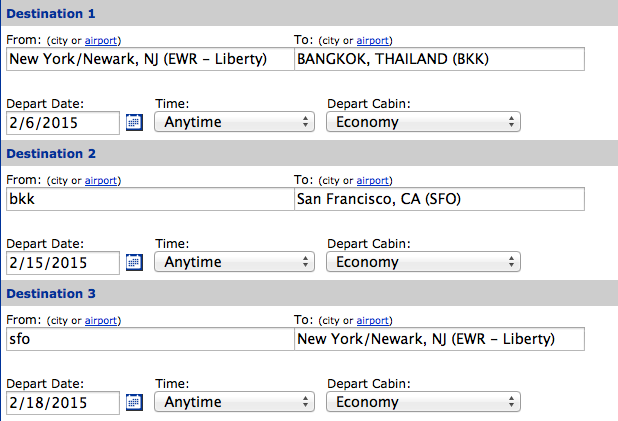
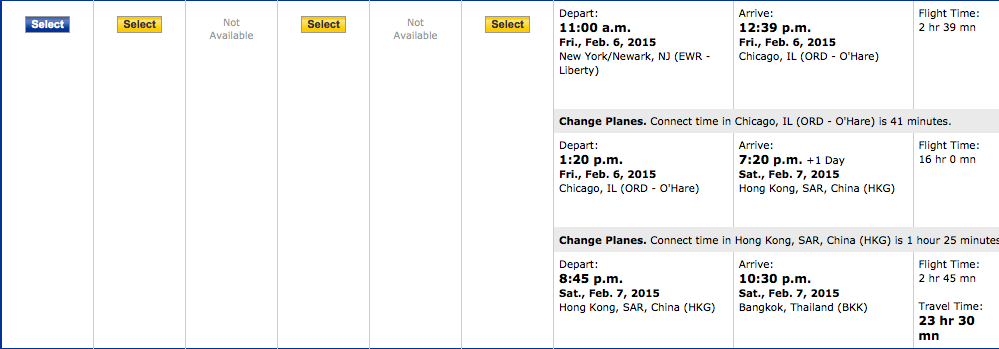
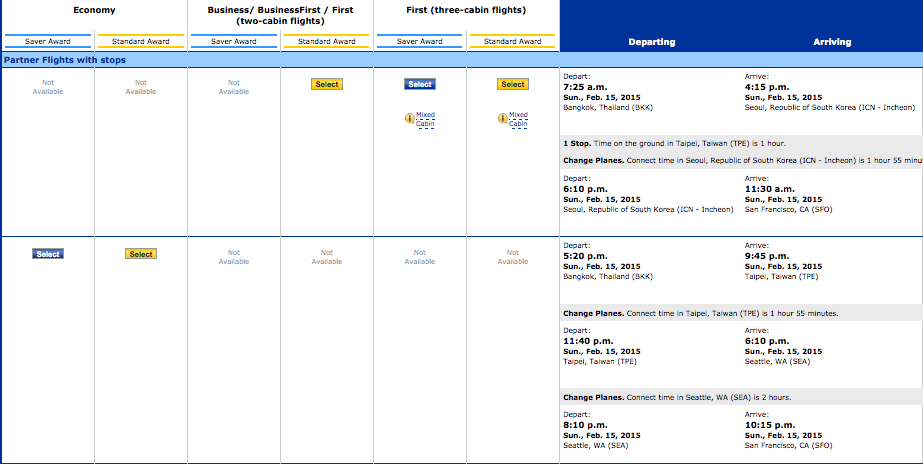
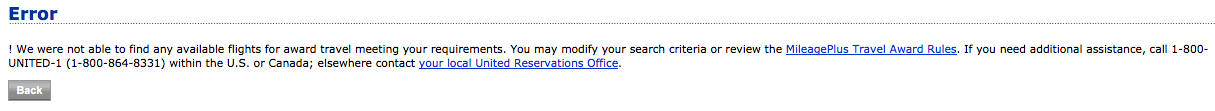
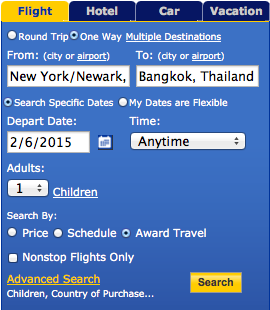
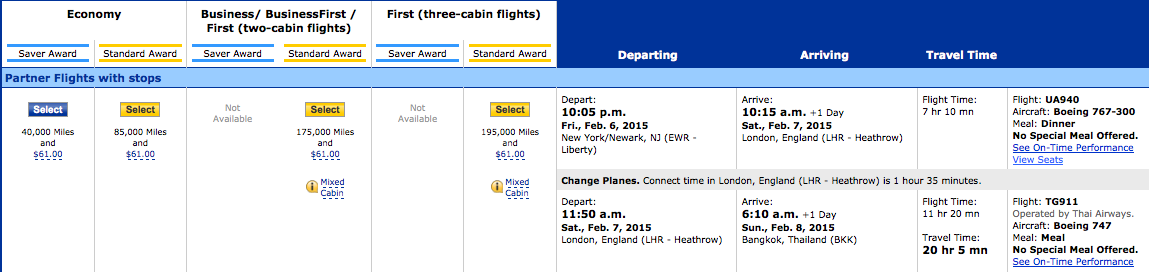
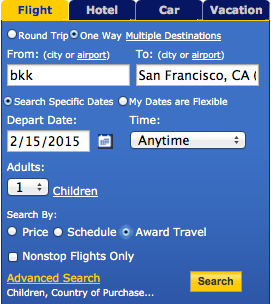
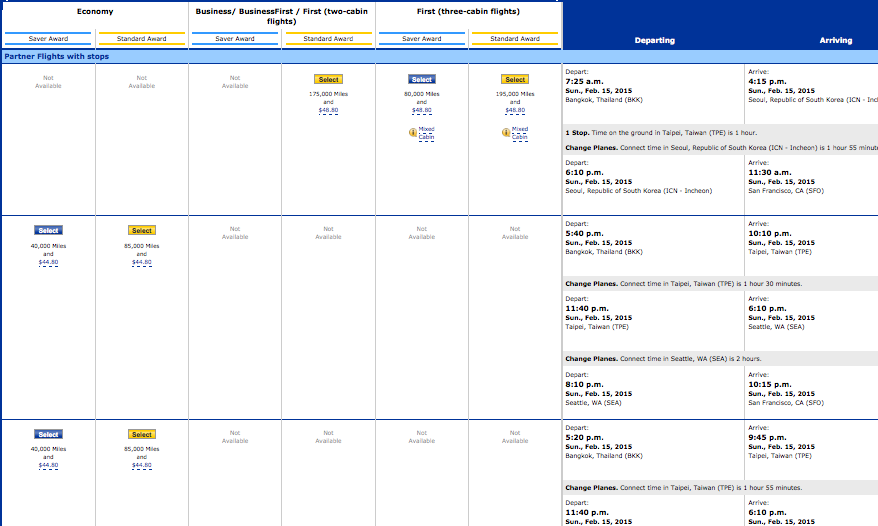
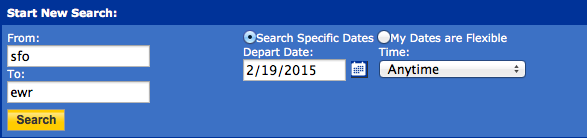
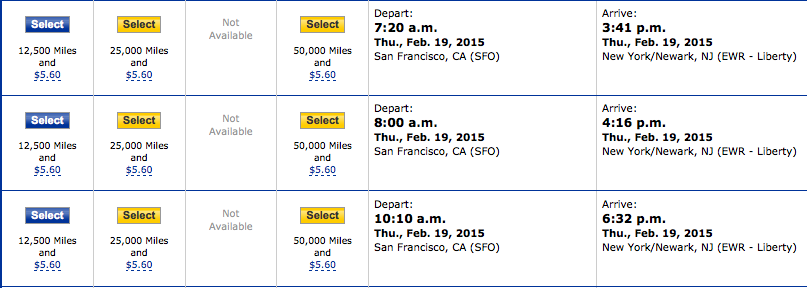

Hi Angela,
Same thing happened to me when I was doing LAX-EWR in April (my free one way) and then EWR-LHR,MUC-EWR in August. I booked online, the agent didn’t even think it would be possible and she refused to waive the fee. :(
I meant to say I booked on the phone
Bummer! Most phone agents are pretty generous about waiving the fee if an award can’t be booked online or it produces an error.
If any of the segments show up as “XN” fare class when you click select and you have the UA credit card but no UA status, those segments MUST be booked online. I always book what I can and then call in to finish.
That’s a good strategy!
Yeah – you’ve got to do this for multi-city. It’s pretty much the only way to do it. I never, ever, ever use the mult-city search. It hasn’t ever worked.
A way to avoid the phone charge all together is to book the multi-city award with whatever crappy routing the multi-city search gives you. Then either try to change individual legs of the itinerary online, or call in to change it to your desired routing. They wont’ charge you phone booking or award change fees for a routing change.
They won’t always wave the phone fees
Thanks so much for this tip!! This explains a bit how a booking service was able to piece together a multi-city itinerary for me when I couldn’t find those results myself and kept getting those errors.
Glad this post was helpful to you!