One of the most frustrating things in the miles and points game is letting inactive points expire. I am usually very good with managing my points, but there are some programs that I don’t put energy into on an ongoing-basis, and one of those programs is Club Carlson.
Yesterday, I blogged about a pretty generous new Club Carlson promotion, and that prompted me to log in and check on the status of my points. The last time I earned Club Carlson points in my Gold Points account was over a year ago. Gold Points do not have an expiration date as long as your account remains active by earning or redeeming within a 24 month period.
Of course, if you have at least 9,000 points in your account, you can redeem for a free night at a category 1 property and then cancel the reservation. I am pretty sure that counts as “activity”. In my case, I had slightly less than 9,000, so I had to get a little more creative.
You can also keep your points active by making a purchase with the Club Carlson credit card – that is – if you still have it. I personally got rid of that years ago when they removed the BOGO redemption benefit.
There’s also the option of transferring Membership Rewards points or even a transfer from E-Rewards in dire scenarios, but I just discovered something better that does not take much effort: making a small purchase within the Club Carlson app.
If you download the newest version of the Club Carlson app, there’s an “Extra’s†section when you are logged into your account, and that allows you to earn points on purchases made through the app.
Extra’s Partners:
- Restaurant Reservations – Earn 200 Points per seated reservation
- Resy – Book the best restaurants. Earn 200 points for every seated reservation
- Things To Do – 10 Points per $1 USD spent
- SeatGeek – Earn 10 points per 1USD spent on every purchase
- Groupon – Get a deal and own the experience with Groupon! Earn 10 points per 1 USD spent
- Delivery– 8 Points per $1 USD spent
- Delivery.com – Get it delivered with delivery.com and earn 8 points per $1 USD spent
- Hungryhouse – Get food takeaway and delivered in the UK and earn 8 points per 1 USD spent
- Shopping – 6 Points per $1 USD spent
- Jet – Wholesale shopping online – Earn 6 points per 1 USD spent
- eBay – Get the best deals and earn 6 points per $1 USD spend on eBay
- iTunes – Enjoy music & movies and earn 6 points per 1 USD spent
In my case, I purchased a 69 cent iTunes song. Points from “Extras” post 7-10 days after purchase, and I’m relieved that I found an easy way to reset the clock and prevent my points from expiring.
How do you keep your points from expiring? Have you ever made a purchase through “Extras” within the Club Carlson app before?
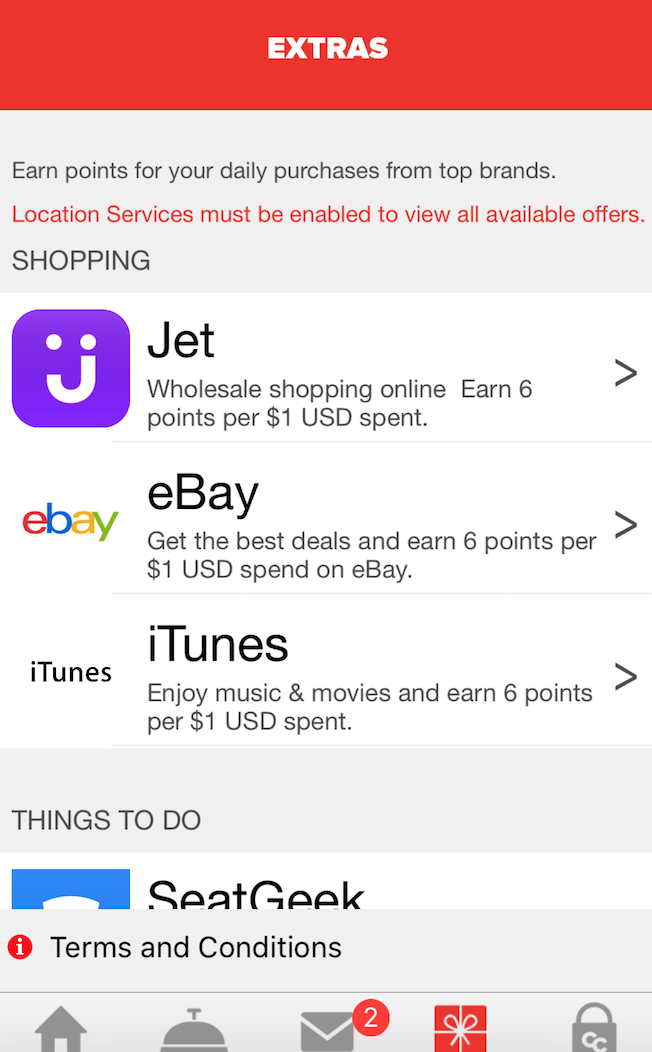

If the CC awards 40K points each year at renewal, does that count as “activity”? Otherwise I’ll need to reconsider my sock drawer strategy. Currently not using it for any purchases. Thanks
Colleen, I’d imagine that counts as activity, so I think you’re safe =)
Excellent information angelina
Thank you for this excellent post! I’m staying at a CC hotel in a couple of weeks, so that should reset my points, but I tend to stay with them about once a year (wish I could stay with them more, since they status matched me, but my travel often requires staying at specific hotels) so this is a really, really useful trick. And 6 miles per dollar on jet.com purchases? That’s fantastic, and so much better than the 2 Amtrak points per dollar that I’ve been using instead.
Interesting! The iTunes option is not present when I log in. Ebay and Jet are though, so I may try one of those.
I bought 1000 points for $7 on my credit card. Didn’t need to be a Club Carlson CC. That counts as “earning” according to the CSR. I think the itunes option is still off the Club C app like Kim above said.
Thanks to Angelina for articles like this … very helpful for the myriad of programs.
https://www.clubcarlson.com/offers/12938204??s_cid=em.20171023.clubcarlson.cham.mktg.ExtrasPartners.elite.RA1aof1.EXTRAPARTNERS-APP.ctaimageD
Angelina writes about this deal in her latest post. Itunes as an option is back (or was never missing) and I think it has to do with what Club Carlson app you download…. android or IOS.
Important, good post, thanks. We happen have two CC accounts in the family, both fed nicely by business versions of the CC credit card, and we do stay a few times a year with them. Yet have lost points in other programs for inactivity (Choice), so this was a good reminder to check to be sure. Even though I figure we’re safe, I am a bit un-nerved that I could not find a ready indication of expiration dates for our Club Carlson points. Maybe I’m blind and missing the obvious, but where do you find it?
Under “my account,” I CAN easily see the following:
Account
Balance
Tier level (for me that’s Gold Elite, with the card, expiring next february)
Last stay date (etc)
Last stay hotel (etc.)
But no heading for date points will expire without activity?
What/where am I missing?
Escot, you need to go to “my statement” under “my account”. Online, you can set the date parameters to 12 months (on the app it defaults to 12 months). You’ll see your most recent posting of the 40K points at CC renewal, including the posting date. Hope this helps.
Today I purchased some points in the hopes of keeping my points active which are supposed to get expired in 5 days from now. In the account statement it shows as “Earn” for the new points.
Later in the day, I got paranoid wondering whether it actually works. So I clicked on “Live chat” and the customer support executive confirmed that I’ll have 2 more inactive years before all of my points expire. Yay!
Great tip! I have over 100,000 points that were going to expire in a few months. I also canceled my cc a couple of years ago and was stuck on what to do.